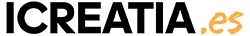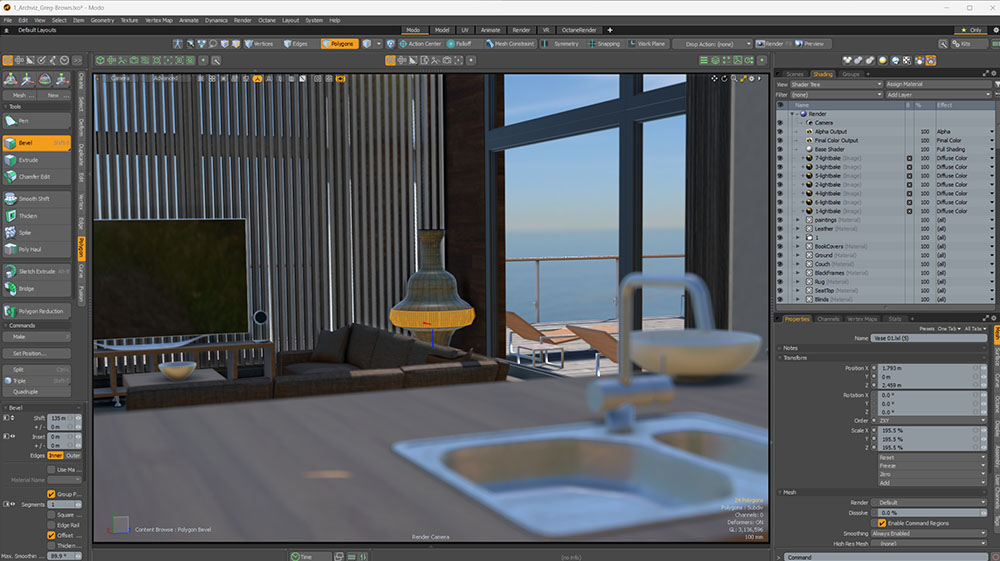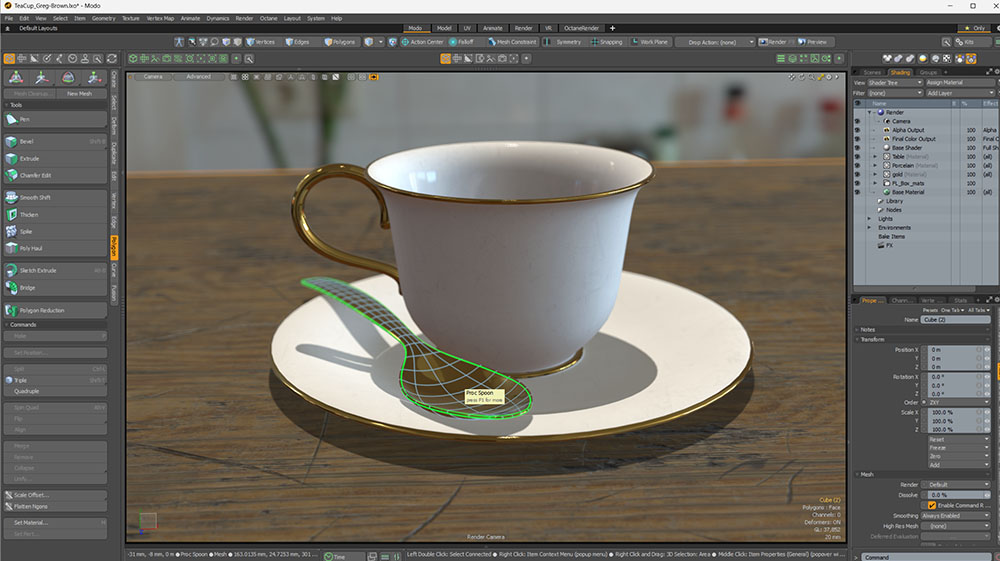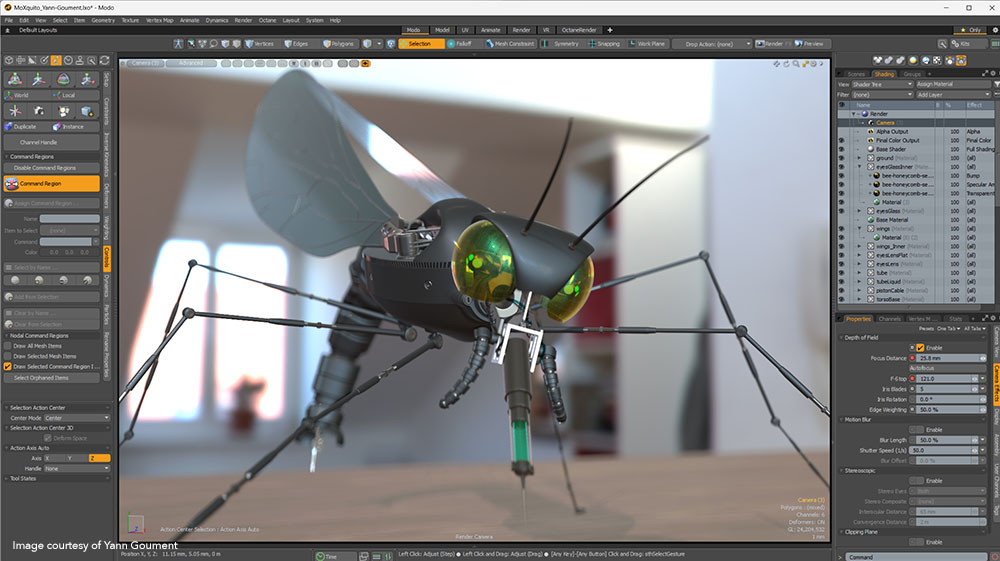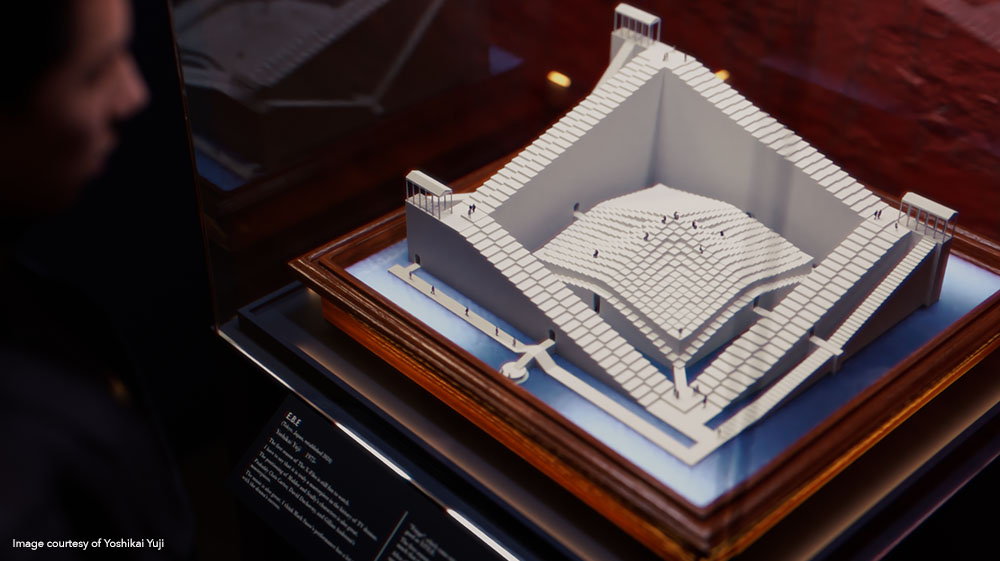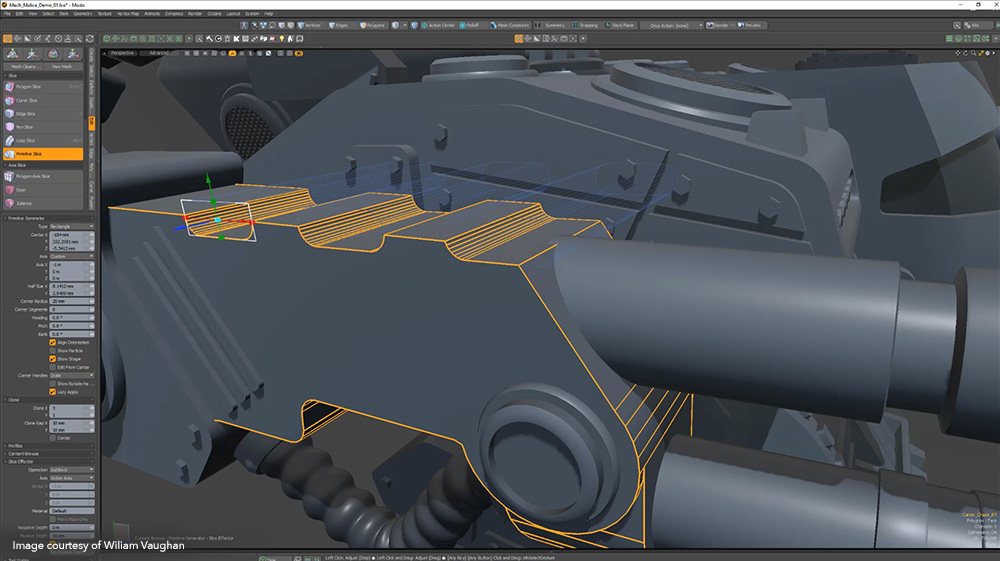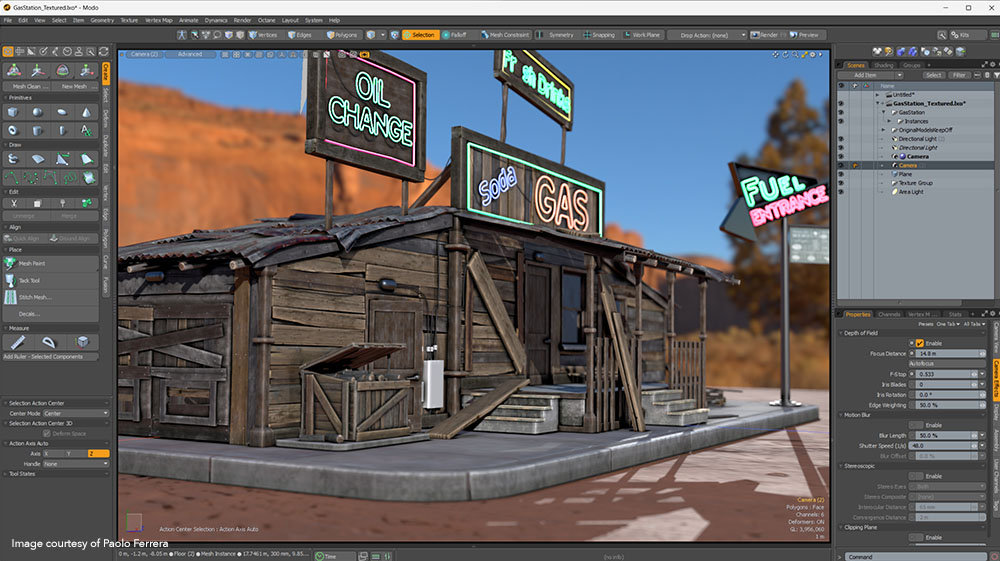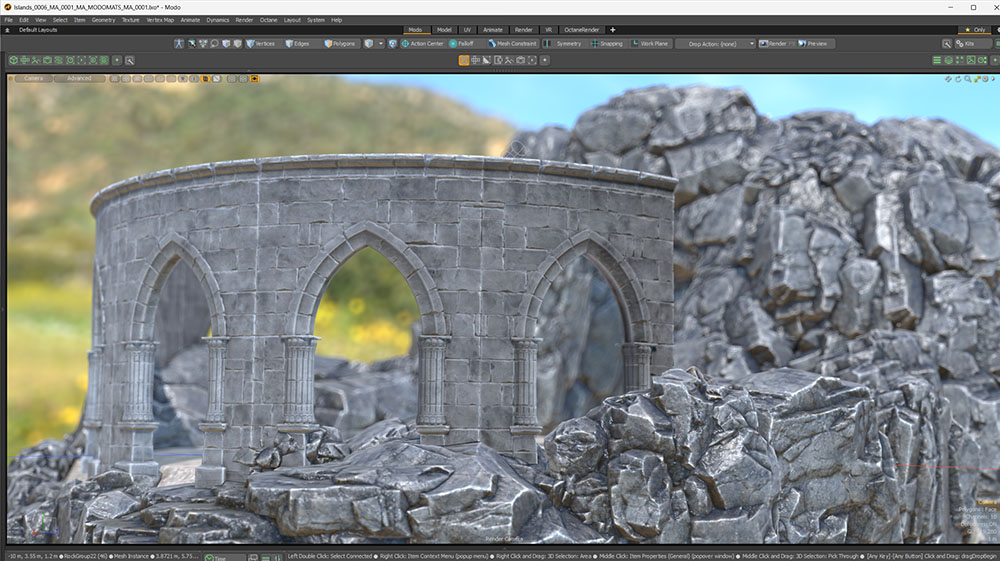Foundry Modo - Mantenimiento anual para licencias perpetuas
La nueva versión de Modo, del fabricante foundry, fortalece las capacidades de modelado y renderización robustas con la representación nativa de GPU de Radeon Pro Render de AMD, Arrays de montaje complejo y modelado de procedimientos y las tan esperadas capas de animación.
ATENCIÓN: Este producto es una licencia de mantenimiento anual y es necesario tener una licencia permanente de Modo.

El potente y flexible conjunto de herramientas de modelado, animación, texturizado y renderizado 3D de Modo permite a los artistas explorar y desarrollar ideas sin pasar por obstáculos técnicos. Modo® es su punto de partida para la exploración creativa..
Características destacadas:
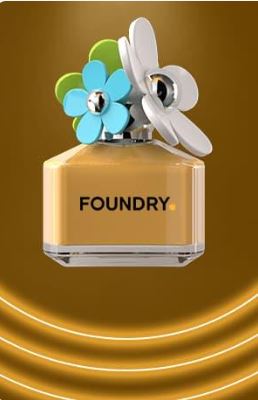 |
|
 |
|
|
Modelado Con poderosas actualizaciones de Primitive Slice, capacidades de selección mejoradas con Conditional Loops y la emocionante adición de Bridge MeshOp, la destreza de modelado de Modo continúa creciendo con cada lanzamiento. |
Workflow La personalización, la simplificación y la E/S son preocupaciones centrales del flujo de trabajo. Optimice el uso de herramientas con comandos condicionales, obtenga mediciones rápidas a través de Ruler/Grid MeshOp e intercambie activos de manera confiable con el soporte 3dm nativo de Rhino 7. |
Sección de renderizado y sombreado Renderizar y Sombrear en Modo nunca ha sido más inteligente. Almacene en caché de forma inteligente las texturas para mostrarlas en la ventana gráfica. Cree y edite materiales rápidamente con las nuevas mejoras de Shader Tree. Dedique menos tiempo a renderizar con Intel Denoiser con detalles mejorados. |
Animación y Rigging El nuevo Wrap Effector ofrece un punto de entrada único y flexible para las deformaciones de estilo Wrap y Lattice. El exportador de acciones hace que exportar múltiples clips de animación para usar en motores de juegos sea muy fácil. |
Beneficios:
Personaliza tu experiencia
- Cree herramientas y gestos personalizados para el control de herramientas
- Organice su interfaz de usuario para mostrar solo las herramientas que necesita
- Concepto y guiones de prueba directamente con comentarios instantáneos
Me encanta modelar de nuevo
- Iterar y conceptualizar rápidamente. Modelo a la velocidad del pensamiento
- Construya de manera inteligente sistemas de modelado de procedimientos
- Cree fácilmente activos complejos, precisos y detallados
Mucho más para amar
- Lleve un proyecto 3D desde el concepto hasta la realización, todo en una sola aplicación
- Aproveche las vistas previas de procesamiento rápido sin la espera
- Cree plataformas que cualquiera pueda editar, simplemente haciendo clic y arrastrando en una malla
Listo para el futuro
- Soporte continuo para OCIO, USD y FBX
- Procesador híbrido construido para adaptarse a la nueva tecnología
- Compatibilidad con Python 3 y QT5
¿Cuánto tiempo necesita el usuario de promedio ser productivo en Modo?
La mayoría de los usuarios con conocimientos 3D existentes pueden sentirse cómodos y productivos en un par de días. La interfaz de usuario es fácil de navegar y se ha organizado para ayudar en la detección. Modo también tiene ajustes preestablecidos de navegación de visualización que permiten a los usuarios de otros paquetes sentirse como en casa al instante con los conceptos básicos esenciales.
QUIÉN ESTÁ UTILIZANDO MODO
Próxima generación de diseño de calzado
Con una historia que abarca 110 años, New Balance se ha convertido en una de las empresas de calzado más innovadoras de la actualidad. De hecho, se podría decir que tiene la innovación en su ADN. Así que no sorprende que New Balance sea pionera en la forma en que se fabricará el calzado en el futuro.
Diseño de juegos con Modo:
La empresa de juegos móviles Wooga desarrolla exitosos juegos casuales basados en historias. Sus artistas 3D trabajan más rápido y mejor con el completo conjunto de herramientas de modelado de Modo, lo que elimina la necesidad de dibujar. Modo UI también marca la diferencia para los artistas 2D, también pueden dar un paso hacia el 3D sin problemas gracias a la interfaz de usuario amigable de Modo.
| SKU | FOUNDRY-MODO-M | ||||||||||||||||||||||||||||
|---|---|---|---|---|---|---|---|---|---|---|---|---|---|---|---|---|---|---|---|---|---|---|---|---|---|---|---|---|---|
| Código Producto | MODO-M | ||||||||||||||||||||||||||||
| EAN | 8435371401262 | ||||||||||||||||||||||||||||
| es_estudiante | No | ||||||||||||||||||||||||||||
| Fabricante | Foundry | ||||||||||||||||||||||||||||
| Características |
Características generales de Modo:
Advanced Viewport Vertex Map Texture Support: Visualization of your Vertex Maps allows you to make fast decisions and edits without having to fiddle with parameters. Now you can visualize Weight Maps, UV Distortion, and Vertex Colors in the Advanced Viewport.
Advanced Viewport Improved Processing: Complex scenes can be a challenge to visualize at high quality. In Modo 14.1 the Advanced Viewport has been optimized for faster Shader Tree and Shader Group processing for better performance when working in complex models and environments.
Performance Improvements: Always striving to improve performance, Modo 14.1 brings a handful of performance improvements to speed up your daily work.The UV Relax Mesh Operation has been multi-threaded in Adaptive mode offering up to 5X speed increase when relaxing UVs. The Edge Remove operation has also been significantly improved for speed increases between 5 and 20 times.
Bevel Auto Weld: Worrying about overlapping geometry when beveling is a thing of the past with the new Bevel Auto Weld feature in Modo 14.1. A new option for polygon bevel, Auto Weld computes the border loop of selected polygons and then stops the inset vertices at a point of contact. Whether direct or procedural modeling Bevel Auto Weld is a really powerful tool many Modo modelers will appreciate. Curve Sweep Point Mode: Curve Sweep has a new mode, allowing vertices of a mesh to be swept along a curve using Curve Sweep. Point mode brings exciting new versatility to Curve Sweep for making vertices into curves. Polygon Bevel Falloff Controls: Falloffs are a powerful and flexible part of Modo’s workflow and you can now use them to control Polygon Bevel. Use all your favorite falloffs with Polygon Bevel Shift and Inset.
Edge Chamfer Extend Boundary: Sometimes you want to push past the boundary when Chamfering and the new Extended Boundary option in Edge Chamfer lets you do just that. The outgoing direction is computed by the outer face normal and edge vectors. This new enhancement is available both for procedural and direct modeling versions of Edge Chamfer. Polygon Make Enhancement: Making simple operations smarter adds speed and agility to the modeling process. Polygon Make can now create a new quad polygon when only two edges are selected. UV Relax Mesh Operation: Get procedural with UVs using the UV Relax meshop. It can be used to refine an existing UV map in much the same way as the smooth tool is used to soften and regularize a model's surface. Unwrap and Relax Mesh Operation: Unwrap and Relax is a powerful uber tool that makes quick work of complex UV tasks and is now available as a procedural Mesh Operation. mPath Embree CPU path tracing: mPath takes full advantage of the latest multi core CPU systems hitting the market with the addition of Intel's Embree high performance ray tracing library. Embree enables faster ray tracing calculation for CPU platforms, including MAC.
mPath Optix 7 Update: GPU Ray Tracing on qualified NVIDIA hardware has been upgraded to use OptiX 7. mPath is now significantly faster to render your ray traced scenes with NVIDIA OptiX 7. This update to mPath also adds support for ray tracing two-point polygons in OptiX—useful for rendering hair and fur. Automatic EIS: Simplicity can remove barriers and allow focus on the artwork at hand. Environment Importance Sampling (EIS) is now automated when rendering with mPath, based on whether any image maps are affecting the environment. Just another parameter not to worry about. Denoising Improvements: Denoising is an important part of a modern rendering workflow and mPath in Modo now offers two new options for denoising as well as improvements to the current Nvidia OptiX denoising. Intel's Open Image Denoise is a new high-quality denoiser that uses AI to improve image quality on the host CPU, with no user parameters. AMD AI is a new high-quality denoiser that uses AI to improve image quality on the GPU. It is most efficient on AMD hardware. When looking for quick updates, Per Iteration Denoising can speed up your workflow by denoising the image between mPath iterations. It is currently available when using the Intel or OptiX denoisers. PBR Loader / Set Effects: PBR Loader allows you to rapidly load PBR textures created in other applications like Substance Designer into the shader tree. Quickly load in all related images, and then set their effect based on the effect in the name of the file. Gaps by Pixel Enhancements: The UV Pack and UV Fit mesh ops now have new attributes to set the gaps size by pixel for 14.1. IK/FK Switching: Switching between IK and FK can be cumbersome. The new IK/FK Switching with Planar IK lets you quickly match IK to FK and FK back to IK. When animating you can easily visualize your state with fading IK lines and a custom IK Goal for IK or FK. Disable IK & Update Rest Pose: Sometimes you need to adjust your joints after Inverse Kinematics has been applied. Disable IK enables you to do just that by tweaking joint placement even after IK is set up. Both Full Body and Planar IK can now be disabled in Setup mode and commands have been added to update the Rest Pose of both types of IK chains. USD Importer: The UsdModo plugin enables you to import assets authored with Pixar’s Universal Scene Description into Modo. Types of Geometry, Curves, Lights, Cameras, Material, and Animation are supported.
New features in Modo 13:Offline GPU Rendering with AMD’s Radeon™ ProRender AMD’s GPU accelerated path-tracer, the Radeon™ ProRender, is now part of Modo’s collection of powerful rendering options and the beginning of increased rendering flexibility and improved APIs in Modo. In its first iteration for Modo 13.0, this hardware-agnostic, offline rendering solution gives artists the option of leveraging hardware that was once limited to real-time viewports. AMD’s powerful denoising technology has also been added in 13.0. This provides users with additional options to reduce render times by accessing one of two options available: Bilateral and Median. Much like the Radeon™ ProRender, AMD’s denoiser is not vendor-specific and further expands the rendering options available to all users on Windows and OSX. MeshFusion adds Kit Fusing Modo’s direct modeling toolset remains the most intuitive experience for 3D artists with new features including Relax Edge and Find Shortest Path Selection to enhance and accelerate creation workflows. Building on our award-winning MeshFusion toolset, Modo 13.0 introduces Kit Fusing, allowing artists the ability to define only a portion of a mesh to be used for creating boolean operations. This powerful enhancement makes it easier to leverage complex meshes and allows for holes to create the impression of complex negative forms like fan grills with mechanical components that are visible inside a surface. Elevated Animation Workflows with Layering Systems The world’s leading riggers and character artists use Modo for games, film, and TV. Using their feedback and driving Modo in production environments, we’ve been able to engineer solutions that target animation workflows. Modo’s 12 Series included huge advancements to the schematic viewport, providing a cleaner and easier-to-manage artistic experience with features such as Notes to enhance collaborative pipelines. Modo 13 adds non-destructive editing of specific actions through the new Animation Layers feature, where each layer can be controlled to override or apply additively in a top-down format. Masking with the new Animation Layer system allows for individual aspects of an animation to be isolated and uniquely defined. Arrays Elevate Modo’s Procedural Modeling Capabilities Modo is unique in how it enables users to create customized workflows tailored to the needs of an artist or project. Arrays are a new addition to Modo’s rigging system that allows for advanced storage, manipulation, and output of data in a variety of forms, further enabling what technical artists can engineer in Modo. Arrays help you construct complex relationships that can be leveraged across Modo’s many systems including, rigging, procedural modeling, particles, and more to create the specific tools and behaviors you need to realize your creative vision, whether it’s a custom modeling tool or an advanced motion graphics system. Modo Bridge adds Unity Support Modo Bridge for Unity adds similar functionality that was present in the Unreal Bridge, now through a shared interface to streamline interaction with real-time scene creation. Users can transfer Meshes, Instances, Textures, Materials, and Cameras between Modo and Unity with bilateral communication, allowing artists to move items back and forth between either application. UV Enhancements The UV toolset in Modo 13.0 has been further simplified to dramatically reduce the time required to generate clean UV maps. The new UV Cut Map allows artists to define sets of selections that are color-coded and displayed on the model in the 3D viewport. Enhancements to the UV Split, Wireframe Display, Packing, and the Edge and Vertex Slide bolster the Modo UV arsenal, allowing more control of the unwrapping and utilization of complex UV maps.
Elevated Animation Workflows with Layering Systems: The world’s leading riggers and character artists use Modo for games, film, and TV. Using their feedback and driving Modo in production environments, we’ve been able to engineer solutions that target animation workflows. Modo’s 12 Series included huge advancements to the schematic viewport, providing a cleaner and easier-to-manage artistic experience with features such as Notes to enhance collaborative pipelines. Modo 13 adds non-destructive editing of specific actions through the new Animation Layers feature, where each layer can be controlled to override or apply additively in a top-down format. Masking with the new Animation Layer system allows for individual aspects of an animation to be isolated and uniquely defined. Enhanced User Interface: By opening up Modo 13.0 to further third-party integration, we’re allowing our community to distribute resources through Modo’s Help User Interface, expanding on the collaboration between our talented artist base. Other enhancements to the User Interface include the ability for an artist to drag and drop entire scenes from the preset browser, loaded as a reference or as a proxy item, allowing increased flexibility when reusing assets. Arrays Elevate Modo’s Procedural Modeling Capabilities: Modo is unique in how it enables users to create customized workflows tailored to the needs of an artist or project. Arrays are a new addition to Modo’s rigging system that allows for advanced storage, manipulation, and output of data in a variety of forms, further enabling what artists can engineer in Modo. Arrays help you construct complex relationships that can be leveraged across Modo’s many systems including, rigging, procedural modeling, particles, and more to create the specific tools and behaviors you need to realize your creative vision, whether it’s a custom modeling tool or an advanced motion graphics system. Modo Bridge adds Unity Support: Modo Bridge for Unity adds the same functionality that was present in the Unreal Bridge, now through a shared interface to streamline interaction with real-time scene creation. Users can transfer Meshes, Instances, Textures, Materials, and Cameras between Modo and Unity with bilateral communication, allowing artists to move items back and forth between either application. UV: The UV toolset in Modo 13.0 has been further simplified to dramatically reduce the time required to generate clean UV maps. The new UV Cut Map allows artists to define sets of selections that are color-coded and displayed on the model in the 3D viewport. Enhancements to the UV Split, Wireframe Display, Packing, and the Edge and Vertex Slide bolster the Modo UV arsenal, allowing more control of the unwrapping and utilization of complex UV maps. Elevated Animation Workflows with Layering Systems The world’s leading riggers and character artists use Modo for games, film, and TV. Using their feedback and driving Modo in production environments, we’ve been able to engineer solutions that target animation workflows. Modo’s 12 Series included huge advancements to the schematic viewport, providing a cleaner and easier-to-manage artistic experience with features such as Notes to enhance collaborative pipelines. Modo 13 adds non-destructive editing of specific actions through the new Animation Layers feature, where each layer can be controlled to override or apply additively in a top-down format. Masking with the new Animation Layer system allows for individual aspects of an animation to be isolated and uniquely defined. Enhanced User Interface: By opening up Modo 13.0 to further third-party integration, we’re allowing our community to distribute resources through Modo’s Help User Interface, expanding on the collaboration between our talented artist base. By opening up Modo 13.0 to further third-party integration, we’re allowing our community to distribute resources through Modo’s Help User Interface, expanding on the collaboration between our talented artist base. Arrays Elevate Modo’s Procedural Modeling Capabilities: Modo is unique in how it enables users to create customized workflows tailored to the needs of an artist or project. Arrays are a new addition to Modo’s rigging system that allows for advanced storage, manipulation, and output of data in a variety of forms, further enabling what artists can engineer in Modo. Arrays help you construct complex relationships that can be leveraged across Modo’s many systems including, rigging, procedural modeling, particles, and more to create the specific tools and behaviors you need to realize your creative vision, whether it’s a custom modeling tool or an advanced motion graphics system. Modo Bridge adds Unity Support: Modo Bridge for Unity adds the same functionality that was present in the Unreal Bridge, now through a shared interface to streamline interaction with real-time scene creation. Users can transfer Meshes, Instances, Textures, Materials, and Cameras between Modo and Unity with bilateral communication, allowing artists to move items back and forth between either application. UV: The UV toolset in Modo 13.0 has been further simplified to dramatically reduce the time required to generate clean UV maps. The new UV Cut Map allows artists to define sets of selections that are color-coded and displayed on the model in the 3D viewport. Enhancements to the UV Split, Wireframe Display, Packing, and the Edge and Vertex Slide bolster the Modo UV arsenal, allowing more control of the unwrapping and utilization of complex UV maps. |
Características generales de Modo:
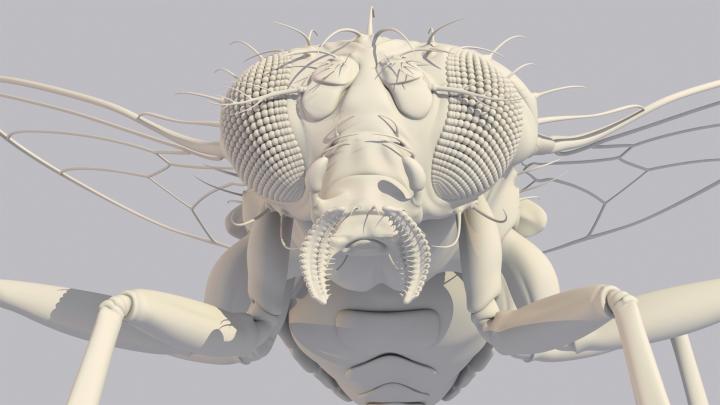 |
 |
|
Modeling
|
UV workflows
|
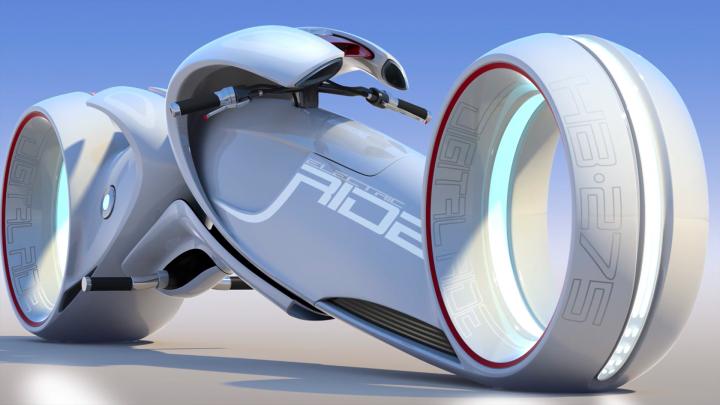 |
 |
|
Sculpting
|
Shading |
 |
 |
|
Rendering
|
Baking
|
 |
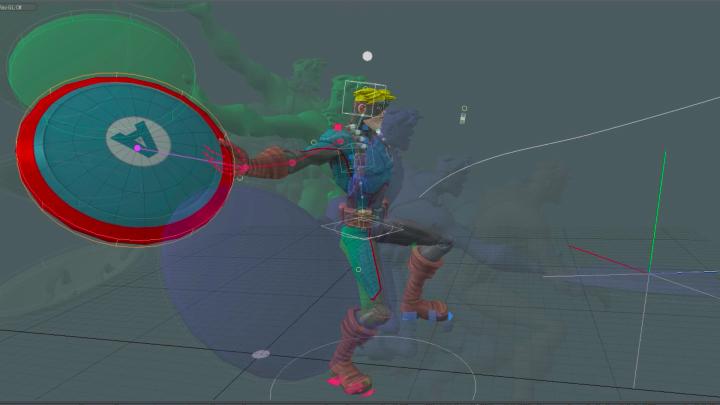 |
|
Rigging
|
Animation
|
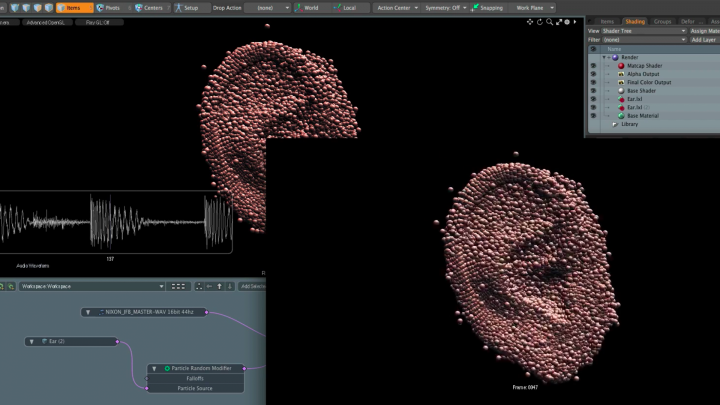 |
 |
|
Effects
|
Hair and Fur
|
 |
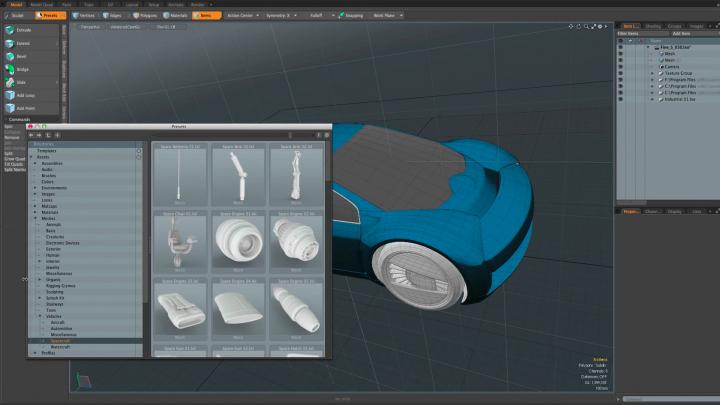 |
|
Camera and projection tools
|
Presets
|
 |
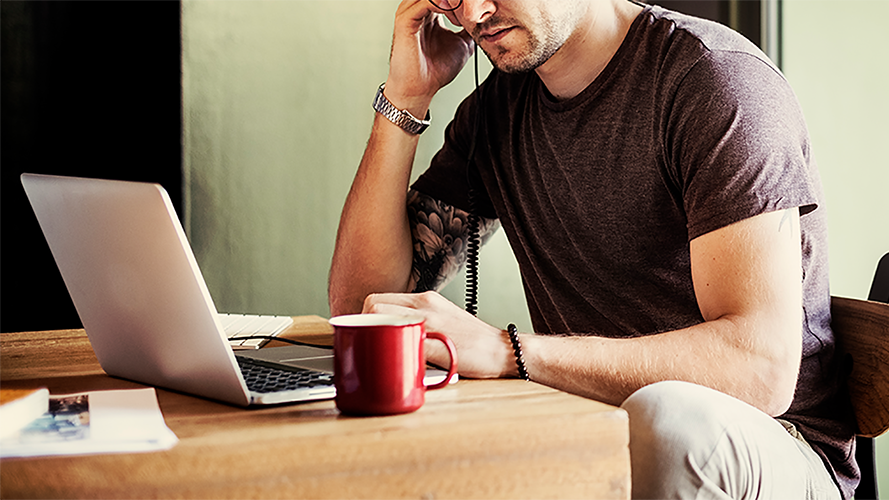 |
|
Collaboration and customization
|
Modo tutorials
|
Advanced Viewport Vertex Map Texture Support:
Visualization of your Vertex Maps allows you to make fast decisions and edits without having to fiddle with parameters. Now you can visualize Weight Maps, UV Distortion, and Vertex Colors in the Advanced Viewport.
Advanced Viewport Improved Processing:
Complex scenes can be a challenge to visualize at high quality. In Modo 14.1 the Advanced Viewport has been optimized for faster Shader Tree and Shader Group processing for better performance when working in complex models and environments.
Performance Improvements:
Always striving to improve performance, Modo 14.1 brings a handful of performance improvements to speed up your daily work.The UV Relax Mesh Operation has been multi-threaded in Adaptive mode offering up to 5X speed increase when relaxing UVs. The Edge Remove operation has also been significantly improved for speed increases between 5 and 20 times.
Bevel Auto Weld:
Worrying about overlapping geometry when beveling is a thing of the past with the new Bevel Auto Weld feature in Modo 14.1. A new option for polygon bevel, Auto Weld computes the border loop of selected polygons and then stops the inset vertices at a point of contact. Whether direct or procedural modeling Bevel Auto Weld is a really powerful tool many Modo modelers will appreciate.
Curve Sweep Point Mode: Curve Sweep has a new mode, allowing vertices of a mesh to be swept along a curve using Curve Sweep. Point mode brings exciting new versatility to Curve Sweep for making vertices into curves.
Polygon Bevel Falloff Controls: Falloffs are a powerful and flexible part of Modo’s workflow and you can now use them to control Polygon Bevel. Use all your favorite falloffs with Polygon Bevel Shift and Inset.
Edge Chamfer Extend Boundary: Sometimes you want to push past the boundary when Chamfering and the new Extended Boundary option in Edge Chamfer lets you do just that. The outgoing direction is computed by the outer face normal and edge vectors. This new enhancement is available both for procedural and direct modeling versions of Edge Chamfer.
Polygon Make Enhancement: Making simple operations smarter adds speed and agility to the modeling process. Polygon Make can now create a new quad polygon when only two edges are selected.
UV Relax Mesh Operation:
Get procedural with UVs using the UV Relax meshop. It can be used to refine an existing UV map in much the same way as the smooth tool is used to soften and regularize a model's surface.
Unwrap and Relax Mesh Operation: Unwrap and Relax is a powerful uber tool that makes quick work of complex UV tasks and is now available as a procedural Mesh Operation.
mPath Embree CPU path tracing: mPath takes full advantage of the latest multi core CPU systems hitting the market with the addition of Intel's Embree high performance ray tracing library. Embree enables faster ray tracing calculation for CPU platforms, including MAC.
mPath Optix 7 Update: GPU Ray Tracing on qualified NVIDIA hardware has been upgraded to use OptiX 7. mPath is now significantly faster to render your ray traced scenes with NVIDIA OptiX 7. This update to mPath also adds support for ray tracing two-point polygons in OptiX—useful for rendering hair and fur.
Automatic EIS: Simplicity can remove barriers and allow focus on the artwork at hand. Environment Importance Sampling (EIS) is now automated when rendering with mPath, based on whether any image maps are affecting the environment. Just another parameter not to worry about.
Denoising Improvements: Denoising is an important part of a modern rendering workflow and mPath in Modo now offers two new options for denoising as well as improvements to the current Nvidia OptiX denoising.
Intel's Open Image Denoise is a new high-quality denoiser that uses AI to improve image quality on the host CPU, with no user parameters.
AMD AI is a new high-quality denoiser that uses AI to improve image quality on the GPU. It is most efficient on AMD hardware.
When looking for quick updates, Per Iteration Denoising can speed up your workflow by denoising the image between mPath iterations. It is currently available when using the Intel or OptiX denoisers.
PBR Loader / Set Effects: PBR Loader allows you to rapidly load PBR textures created in other applications like Substance Designer into the shader tree. Quickly load in all related images, and then set their effect based on the effect in the name of the file.
Gaps by Pixel Enhancements: The UV Pack and UV Fit mesh ops now have new attributes to set the gaps size by pixel for 14.1.
IK/FK Switching: Switching between IK and FK can be cumbersome. The new IK/FK Switching with Planar IK lets you quickly match IK to FK and FK back to IK. When animating you can easily visualize your state with fading IK lines and a custom IK Goal for IK or FK.
Disable IK & Update Rest Pose: Sometimes you need to adjust your joints after Inverse Kinematics has been applied. Disable IK enables you to do just that by tweaking joint placement even after IK is set up. Both Full Body and Planar IK can now be disabled in Setup mode and commands have been added to update the Rest Pose of both types of IK chains.
USD Importer: The UsdModo plugin enables you to import assets authored with Pixar’s Universal Scene Description into Modo. Types of Geometry, Curves, Lights, Cameras, Material, and Animation are supported.
New features in Modo 13:
Offline GPU Rendering with AMD’s Radeon™ ProRender
AMD’s GPU accelerated path-tracer, the Radeon™ ProRender, is now part of Modo’s collection of powerful rendering options and the beginning of increased rendering flexibility and improved APIs in Modo. In its first iteration for Modo 13.0, this hardware-agnostic, offline rendering solution gives artists the option of leveraging hardware that was once limited to real-time viewports.
AMD’s powerful denoising technology has also been added in 13.0. This provides users with additional options to reduce render times by accessing one of two options available: Bilateral and Median. Much like the Radeon™ ProRender, AMD’s denoiser is not vendor-specific and further expands the rendering options available to all users on Windows and OSX.
MeshFusion adds Kit Fusing
Modo’s direct modeling toolset remains the most intuitive experience for 3D artists with new features including Relax Edge and Find Shortest Path Selection to enhance and accelerate creation workflows.
Building on our award-winning MeshFusion toolset, Modo 13.0 introduces Kit Fusing, allowing artists the ability to define only a portion of a mesh to be used for creating boolean operations. This powerful enhancement makes it easier to leverage complex meshes and allows for holes to create the impression of complex negative forms like fan grills with mechanical components that are visible inside a surface.
Elevated Animation Workflows with Layering Systems
The world’s leading riggers and character artists use Modo for games, film, and TV. Using their feedback and driving Modo in production environments, we’ve been able to engineer solutions that target animation workflows. Modo’s 12 Series included huge advancements to the schematic viewport, providing a cleaner and easier-to-manage artistic experience with features such as Notes to enhance collaborative pipelines. Modo 13 adds non-destructive editing of specific actions through the new Animation Layers feature, where each layer can be controlled to override or apply additively in a top-down format.
Masking with the new Animation Layer system allows for individual aspects of an animation to be isolated and uniquely defined.
Arrays Elevate Modo’s Procedural Modeling Capabilities
Modo is unique in how it enables users to create customized workflows tailored to the needs of an artist or project. Arrays are a new addition to Modo’s rigging system that allows for advanced storage, manipulation, and output of data in a variety of forms, further enabling what technical artists can engineer in Modo. Arrays help you construct complex relationships that can be leveraged across Modo’s many systems including, rigging, procedural modeling, particles, and more to create the specific tools and behaviors you need to realize your creative vision, whether it’s a custom modeling tool or an advanced motion graphics system.
Modo Bridge adds Unity Support
Modo Bridge for Unity adds similar functionality that was present in the Unreal Bridge, now through a shared interface to streamline interaction with real-time scene creation. Users can transfer Meshes, Instances, Textures, Materials, and Cameras between Modo and Unity with bilateral communication, allowing artists to move items back and forth between either application.
UV Enhancements
The UV toolset in Modo 13.0 has been further simplified to dramatically reduce the time required to generate clean UV maps. The new UV Cut Map allows artists to define sets of selections that are color-coded and displayed on the model in the 3D viewport. Enhancements to the UV Split, Wireframe Display, Packing, and the Edge and Vertex Slide bolster the Modo UV arsenal, allowing more control of the unwrapping and utilization of complex UV maps.
Elevated Animation Workflows with Layering Systems:
The world’s leading riggers and character artists use Modo for games, film, and TV. Using their feedback and driving Modo in production environments, we’ve been able to engineer solutions that target animation workflows. Modo’s 12 Series included huge advancements to the schematic viewport, providing a cleaner and easier-to-manage artistic experience with features such as Notes to enhance collaborative pipelines. Modo 13 adds non-destructive editing of specific actions through the new Animation Layers feature, where each layer can be controlled to override or apply additively in a top-down format.
Masking with the new Animation Layer system allows for individual aspects of an animation to be isolated and uniquely defined.
Enhanced User Interface:
By opening up Modo 13.0 to further third-party integration, we’re allowing our community to distribute resources through Modo’s Help User Interface, expanding on the collaboration between our talented artist base.
Other enhancements to the User Interface include the ability for an artist to drag and drop entire scenes from the preset browser, loaded as a reference or as a proxy item, allowing increased flexibility when reusing assets.
Arrays Elevate Modo’s Procedural Modeling Capabilities:
Modo is unique in how it enables users to create customized workflows tailored to the needs of an artist or project. Arrays are a new addition to Modo’s rigging system that allows for advanced storage, manipulation, and output of data in a variety of forms, further enabling what artists can engineer in Modo. Arrays help you construct complex relationships that can be leveraged across Modo’s many systems including, rigging, procedural modeling, particles, and more to create the specific tools and behaviors you need to realize your creative vision, whether it’s a custom modeling tool or an advanced motion graphics system.
Modo Bridge adds Unity Support:
Modo Bridge for Unity adds the same functionality that was present in the Unreal Bridge, now through a shared interface to streamline interaction with real-time scene creation. Users can transfer Meshes, Instances, Textures, Materials, and Cameras between Modo and Unity with bilateral communication, allowing artists to move items back and forth between either application.
UV:
The UV toolset in Modo 13.0 has been further simplified to dramatically reduce the time required to generate clean UV maps. The new UV Cut Map allows artists to define sets of selections that are color-coded and displayed on the model in the 3D viewport. Enhancements to the UV Split, Wireframe Display, Packing, and the Edge and Vertex Slide bolster the Modo UV arsenal, allowing more control of the unwrapping and utilization of complex UV maps. Elevated Animation Workflows with Layering Systems
The world’s leading riggers and character artists use Modo for games, film, and TV. Using their feedback and driving Modo in production environments, we’ve been able to engineer solutions that target animation workflows. Modo’s 12 Series included huge advancements to the schematic viewport, providing a cleaner and easier-to-manage artistic experience with features such as Notes to enhance collaborative pipelines. Modo 13 adds non-destructive editing of specific actions through the new Animation Layers feature, where each layer can be controlled to override or apply additively in a top-down format.
Masking with the new Animation Layer system allows for individual aspects of an animation to be isolated and uniquely defined.
Enhanced User Interface:
By opening up Modo 13.0 to further third-party integration, we’re allowing our community to distribute resources through Modo’s Help User Interface, expanding on the collaboration between our talented artist base.
By opening up Modo 13.0 to further third-party integration, we’re allowing our community to distribute resources through Modo’s Help User Interface, expanding on the collaboration between our talented artist base.
Arrays Elevate Modo’s Procedural Modeling Capabilities:
Modo is unique in how it enables users to create customized workflows tailored to the needs of an artist or project. Arrays are a new addition to Modo’s rigging system that allows for advanced storage, manipulation, and output of data in a variety of forms, further enabling what artists can engineer in Modo. Arrays help you construct complex relationships that can be leveraged across Modo’s many systems including, rigging, procedural modeling, particles, and more to create the specific tools and behaviors you need to realize your creative vision, whether it’s a custom modeling tool or an advanced motion graphics system.
Modo Bridge adds Unity Support:
Modo Bridge for Unity adds the same functionality that was present in the Unreal Bridge, now through a shared interface to streamline interaction with real-time scene creation. Users can transfer Meshes, Instances, Textures, Materials, and Cameras between Modo and Unity with bilateral communication, allowing artists to move items back and forth between either application.
UV:
The UV toolset in Modo 13.0 has been further simplified to dramatically reduce the time required to generate clean UV maps. The new UV Cut Map allows artists to define sets of selections that are color-coded and displayed on the model in the 3D viewport. Enhancements to the UV Split, Wireframe Display, Packing, and the Edge and Vertex Slide bolster the Modo UV arsenal, allowing more control of the unwrapping and utilization of complex UV maps.
Sistema operativo:
- MacOS 12.x (Monterey), 13.x (Ventura) y 14.x (Sonoma).
- Windows 10 y 11 (solo 64 bits).
- Linux 64-bit sistema operativo Rocky 9.
IMPORTANT: Modo para macOS está disponible en versión ARM (sólo hardware Apple Silicon) y en versión OSX (hardware Intel y hardware ARM, utilizando emulación Rosetta2).
Minimum hardware requirements:
- Processor: Intel processor(s), Core i3 o superior.
- Storage: Mínimo de 10GB en el disco duro para el proceso de instalación
- RAM: Mínimo 2GB RAM
- Display: Mínimo de 1920 x 1080 pixel de resolución
- Graphics Card: El modo de vista avanzada requiere una tarjeta gráfica NVIDIA o AMD con al menos 1 GB de memoria en la GPU y controladores compatibles con OpenGL 4.4 o superior. AMD AI Denoiser requiere un mínimo de 4 GB de memoria en la GPU.
Tested workstation hardware:
Apple
- Macbook Pro (Retina, 15-inch, 2018)
- Macbook Pro (Retina, 15-inch, 2017)
- MacBook Pro (M1 Pro, 2021)
- MacBook Pro (M2 Pro, 2023
AMD enterprise graphics cards
- Radeon Pro 560X
- Radeon Pro M370x
NVIDIA prosumer graphics cards
- GeForce GTX 1070 Ti (Linux)
- GeForce RTX 3060 Ti
NVIDIA enterprise graphics cards
- Quadro RTX A2000 (laptop)
- GeForce RTX 3060 Ti
- Quadro T1000
CPU
- Intel i7-8700
- Intel i9-9900k
- Quadro T1000
- Intel i7-11850H
- Intel Xeon E3-1505M v6
- AMD Ryzen 5 5600x
Las configuraciones enumeradas son las que Foundry ha probado con Modo 17.0. Debido a la naturaleza en constante cambio y a la gran variedad de hardware informático disponible en el mercado, Foundry no puede certificar oficialmente el hardware. La lista que figura a continuación puede utilizarse como recomendación y no garantiza que satisfaga sus necesidades particulares.
Requisitos de Hardware:
- Procesador: 2.5+ Ghz
- Almacenamiento: 250+ GB espacio de disco. SSD preferentemente.
- RAM: 16 GB RAM con memoria virtual adicional*
- Monitor: 1920 x 1080 pixels
- Tarjeta gráfica: Una tarjeta gráfica NVIDIA o AMD con los controladores más recientes Más de 8 GB de memoria gráfica Compatibilidad con OpenGL 4.4 o superior.
*El uso de memoria virtual mejora la estabilidad y ayuda a evitar la pérdida de datos en proyectos grandes.
Versiones recomendadas del controlador de gráficos:
- Nvidia: 461.09 o superior*
- AMD: 8.982.8.1 o superior*
*Recomendamos descargar la última versión de drivers de las webs de NVidia or AMD.
Modo 17:
El potente y flexible conjunto de herramientas de modelado, animación, texturizado y renderizado 3D de Modo permite a los artistas explorar y desarrollar ideas sin pasar por el aro técnico. Modo® es tu punto de partida para la exploración creativa.
Explora las nuevas funciones de Modo 17.0.
|
Modela más rápido con actualizaciones incrementales de las herramientas Hemos realizado importantes aceleraciones en 10 de las herramientas de modelado de Modo y MeshOps. Esto incluye un cambio en todo el sistema de VOs y una mayor optimización de las herramientas. Las actualizaciones aplicadas a las 10 herramientas de modelado también tienen un impacto en herramientas adicionales, debido a la naturaleza modular de Modo. |
Acelera tus flujos de trabajo con mejoras en el rendimiento de la arquitectura central Este es el mayor cambio arquitectónico que Modo ha experimentado nunca. Hemos creado un sistema que nos permite acelerar la rapidez con la que se dibujan las cosas en la vista y hemos añadido la posibilidad de pasar los cálculos a un subproceso en segundo plano. Esto significa que Modo puede aprovechar dos subprocesos a la vez, mientras que futuras adiciones deberían permitir múltiples subprocesos en segundo plano. Esto marca el comienzo de Modo aprovechando mejor los modernos sistemas multihilo. |
|
Pon tu GPU a trabajar en algo más que modelado Modo 17.0 incorpora la versión Prime de OctaneRender, en colaboración con OTOY. Esto permite a los artistas acceder al renderizador de GPU más rápido y fiable del mercado. Se te guiará a través del proceso de registro y licencia de OTOY desde Modo. Además, OTOY te permite subir tus escenas a su granja de renderizado GPU para una experiencia más ágil. El plugin de Modo es uno de los más robustos de OctaneRender para DCC y Foundry se compromete a trabajar con OTOY para que siga siendo así. |
Hasta un 50% de mejoras de velocidad en Mac ARM Con Modo 17.0, llega una nueva versión ARM nativa de Modo para el silicio de Apple, lo que se traduce en mejoras de velocidad de hasta el 50% en comparación con la emulación de la versión X86 de Modo para Macs*. |
|
Pasa más tiempo en el Advanced Viewport basado en la física Ahora los artistas pueden activar o desactivar texturas sin necesidad de entrar en el árbol de sombreado, gracias a las mejoras introducidas en el Advanced Viewport de Modo. La nueva configuración por defecto del AVP significa que puedes ver la iluminación del entorno y cualquier iluminación del panel de vista al mismo tiempo, para que puedas asegurarte de que todas tus luces interactúan como deberían. También hemos mejorado el trazado de los alambres, así como la visibilidad de los tiradores y las selecciones de MeshOp. |
Obtenga información más rápida de MeshOps Gracias a una combinación de VOs y actualizaciones incrementales, MeshOps se procesa ahora más rápido para una experiencia mucho más interactiva y atractiva. Esta es la primera de una serie de actualizaciones de rendimiento previstas para 2024, que mejorarán continuamente el rendimiento de Modo. También hemos mejorado muchas de las interacciones de UX y flujo de trabajo con MeshOps |
|
Utiliza las calcas de forma más rápida y sencilla Con Modo 17.0, ahora es más rápido y fácil utilizar calcas y envolver imágenes planas en superficies complejas con una distorsión mínima y sin necesidad de crear UV. Combinadas con los VO, las calcas son ahora más predecibles y valiosas que nunca. |
Ahorra tiempo con las mejoras de PolyHaul PolyHaul se introdujo en Modo 16.1 para combinar varias operaciones de modelado en una sola herramienta racionalizada. Hemos hecho que la interfaz de usuario sea más fácil de navegar, y también hemos añadido la opción de utilizarlo junto con Falloffs, para obtener la máxima precisión. Además, hemos perfeccionado la forma en que PolyHaul gestiona el cambio entre modos de modelado, garantizando la creación de geometría de calidad. |
|
Patrones booleanos rápidamente con las mejoras de la Primitive Slice Modo 17.0 permite utilizar clones con la Primitive Slice. Esto significa que los artistas pueden crear varias rebanadas de la misma forma a la vez, reduciendo la necesidad de repetición al añadir varias rebanadas a una malla. También hemos añadido Corner Radius para trabajar con rectángulos y cuadrados, de modo que se pueden redondear las esquinas de la forma que se está cortando. Esto significa que puede hacer ajustes rápidos a las rebanadas, sin necesidad de cambiar entre múltiples formas o preajustes. |
Siga siendo productivo con las mejoras de Limpieza de mallas y Fijación de huecos La limpieza de mallas corrige la geometría rota y ahora incluye la corrección de huecos. Esto significa que ya no tendrá que realizar estas operaciones manualmente, por lo que podrá seguir siendo productivo y evitar interrumpir su flujo creativo. |
|
Crear alineaciones radiales parciales La alineación radial convierte una selección en un círculo plano. Sin embargo, los artistas suelen necesitar un radio parcial en lugar de un círculo completo. Modo 17.0 incorpora la posibilidad de crear una alineación radial parcial, ofreciéndote más herramientas a medida para mejorar tu arte. |
Modo 16.1:
Trayendo la mejor versión de Modo con la adición de Calcomanías planas, Calcomanías de costura, Textura triplanar y múltiples mejoras de Viewport, Modo 16.1 mejora significativamente la forma en que los artistas trabajan todos los días.
Descubre las nuevas herramientas de Modo 16.1:
Agregue detalles complejos a su modelo con flujos de trabajo de calcomanías
En Modo 16.1, los usuarios pueden colocar y superponer imágenes fácilmente en la superficie de un modelo. Con las nuevas calcomanías Planar y Seam, la colocación de imágenes en superficies 3D se puede realizar con una distorsión mínima y sin tener que editar los UV de la superficie. Inspirado en el flujo de trabajo del juego, Decal MeshOps permite a los artistas aplicar fácilmente imágenes en la superficie de los modelos para producir detalles que de otro modo serían difíciles de modelar. Incluso puede renderizar y hornear calcomanías en texturas para usar en cualquier lugar a través de la nueva Surface Probe.
Visualización mejorada en tiempo real en la ventana gráfica avanzada
A partir de Modo 16.1, las mejoras de calidad y las actualizaciones tecnológicas de la ventana gráfica avanzada la convierten en una opción mucho más deseable que la ventana gráfica predeterminada habitual. La calidad de la transparencia se ha mejorado considerablemente y los usuarios ahora pueden beneficiarse de un mayor rendimiento en muchas áreas. Mediante el uso de la función Advanced Viewport, los artistas pueden lograr una mejor visualización de la transparencia en tiempo real.
| Cree formas con confianza usando la pantalla de ancho de borde y curva
Las curvas y los bordes ahora son más fáciles de ver en la ventana gráfica con Modo 16.1. La visualización de la curva de la ventana gráfica y el ancho del borde permite a los artistas modificar el ancho de los componentes importantes del modelado. Con esta adición, los artistas y diseñadores 3D están mejor informados sobre las formas que están creando, lo que les brinda más control y visibilidad. |
Vea las formas de las curvas de un vistazo con Curvature Shading
La segunda versión de la serie Modo 16 brinda una mayor visibilidad con la nueva función Sombreado de curvatura de ventana gráfica. Ahora es más fácil para los artistas comprender mejor las formas que crean, ya que el sombreado de curvatura ilumina las áreas altas y oscurece las áreas bajas. Para una experiencia de modelado más informada, cualquier artista o diseñador 3D puede simplemente alternar y ajustar esta característica. |
| Modelado de ventana gráfica ininterrumpida con proyección plana mejorada
Al proyectar una textura plana en una superficie, la facilidad de uso de la ventana gráfica no debería verse afectada. Es por eso que, a partir de Modo 16.1, los artistas pueden beneficiarse de un rendimiento mejorado espectacular de las proyecciones planas, lo que permite un flujo de trabajo en cursiva sin interrupciones. Los usuarios ahora pueden aprovechar esto para una experiencia de modelado más informada. |
Mejore los tiempos de respuesta de la ventana gráfica con el conmutador de iluminación de luz
La colocación de varias luces en una escena no debería causar ninguna ralentización. En Modo 16.1, puede utilizar el nuevo interruptor de iluminación de la luz de la ventana gráfica, una función que le permite ver claramente los elementos de luz sin que arrojen luz sobre una escena. Apague todas las luces sin tener que preocuparse por tener que ocultar todas las luces de la ventana gráfica. |
Agregue materiales a los modelos sin crear UV usando Triplanar Projection
Agregar materiales texturizados a una superficie ya no requiere rayos UV. En Modo 16.1, presentamos Triplanar Texturing, una característica que proyecta texturas en una superficie desde múltiples ángulos. Cuando estas texturas se superponen entre sí, Triplanar Texturing las difumina y las mezcla, dando la impresión de un solo material texturizado uniforme sobre la superficie. Los artistas ahora pueden agregar rápidamente un material de metal desgastado a una superficie compleja sin tener que preocuparse por la creación de rayos UV.
Modo 16:
Crear más inteligente.
Con Modo 16.0, tiene las herramientas que necesita para realizar cualquier visión, lo que le permite concentrarse en ser creativo. El Shader Tree se ha rediseñado para que sea más fácil de leer y ofrezca nuevas y valiosas capacidades de flujo de trabajo. El nuevo Wrap Effector ofrece un método único y directo para manipular mallas complejas de manera inteligente y eficiente. Primitive Slice, el nuevo Bridge MeshOp y Conditional Loops elevan el flujo de trabajo de modelado de formas nuevas y emocionantes. Native Rhino 7 I/O enfatiza el papel de Modo en la creación de activos orientados a la fabricación.