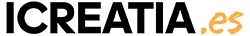Curso online de Rhinoceros + VisualARQ
Aprenda a desarrollar un proyecto arquitectónico con Rhino y VisualARQ. En este curso aprenderás como combinando estos dos productos puedes crear tu proyecto de inicio a fin.
Curso en inglés online.
¿Estás interesado en este curso? Escríbenos a comercial@icreatia.com para saber las próximas fechas en las que programaremos el curso.

Aprenda a desarrollar un proyecto arquitectónico con Rhino y VisualARQ en este curso online en directo. El total del curso son 12horas, dividido en un módulo de 6h de Rhinoceros y otras 6h de VisualARQ, dividio en 3 sesiones de 2h.
Precio especial para estudiantes: Los estudiantes tienen un 50% de descuento. Los estudiantes tendrán que presentar un certificado que acredite su participación en un curso de formación reglada a tiempo completo (estudios primarios, secundarios, superiores, universitarios o formación profesional de al menos un año de duración).
Ponte en contacto con icreatia.es en el email de comercial@icreatia.com para conseguir el descuento de estudiantes.
| SKU | ASUNI-522.00011 | ||
|---|---|---|---|
| Código Producto | 522.00011 | ||
| EAN | 8435371403754 | ||
| es_estudiante | No | ||
| Fabricante | McNeel & Associates | ||
| Temario |
|
Course of Rhino (3 modules):
Module 1. Workspace and Basic commands 1.1 Interface:
1.2 Object types overview
1.3 Modeling aids
Module 2- Modeling accurately in 2D 2.1 2D geometry tools
2.2 Generic Edit and Transform tools
Module 3. Modeling and editing in 3D 3.1 Surface tools
3.2 Solid tools
3.3 Generic solid edit tools
3.4 Blocks and groups 3.5 Materials 3.6 Layouts
|
Course of VisualARQ (3 modules):
Module 1. Interface and modeling with BIM objects 1.1 VisualARQ Overview:
1.2 Navigation tools
1.3. Modelling an architectural project - Document preparation - Set Levels - Work with architectural objects:
- Edit options.
Module 2: Documentation tools 2.1 Page layout settings:
2.2 2D Section and Plan Views 2.3 Drafting tools
2.4 Spaces
2.5. Data management
2.6 More documentation tools
Module 3: IFC and Integration with Grasshopper 3.1 Grasshopper Styles
3.2 Grasshopper Components:
3.3 IFC:
3.4 Team collaboration
|